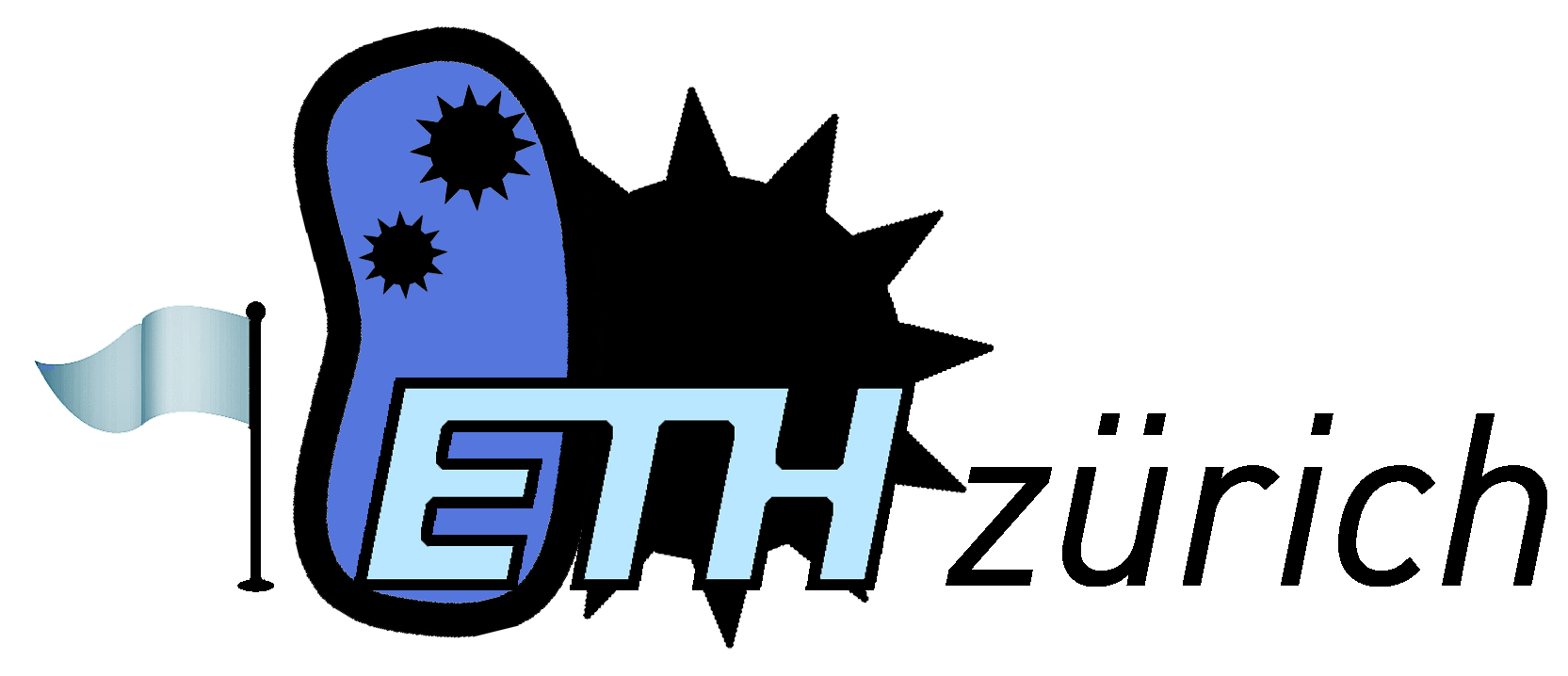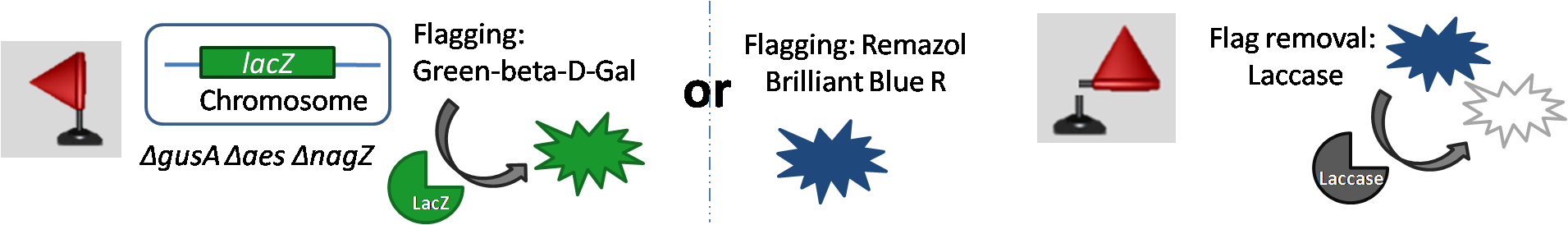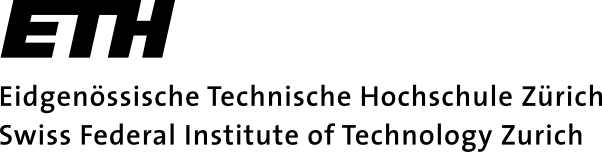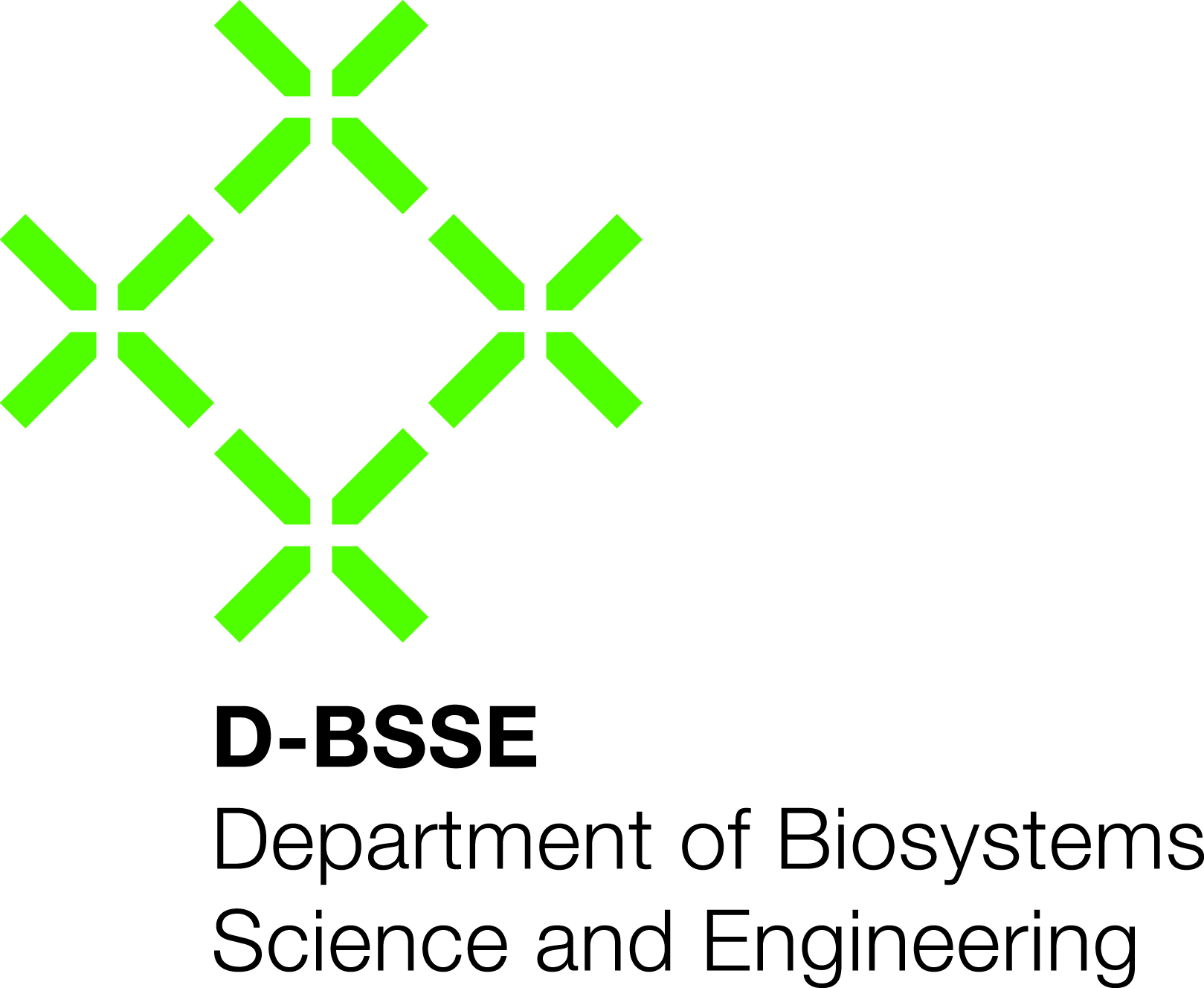Team:ETH Zurich/Flagging
From 2013.igem.org
Flagging
In the computer game Minesweeper, the player has an option to flag a square. By doing so, you mark a square with a flag. This is helpful for the player to flag a square that is a mine square as this prevents the player from clicking on the flagged square.
We incorporate this feature of flagging in Colisweeper too. The player has an option to flag a colony. To do this, the the flagging solution is pipetted on to a colony. If the colony turns in to green color , the colony has been flagged. To see more about playing see this. The colony turns green due to the genomic hydrolase lacZ present in mines and non-mine colonies.
After the regional Jamboree , we included an extra feature in our system. In the computer game, the player can un-flag a flagged square in case of uncertainty of the identity of a square. This option has been now included in the bio-game as well. In order to flag a colony, the player can add a prussian blue dye Remazol Brilliant Blue R anthraquinone dye and marks the colony as blue. To un-flag this flagged colony, an enzyme solution, Laccase from Trametes versicolor can be added that de-colorizes this dye. This way un-flagging a colony can be done in our extended game system. Well. you can always choose to flag by the green color or you can also flag/un-flag with the dye/enzyme pair. The more , the merrier!
 "
"