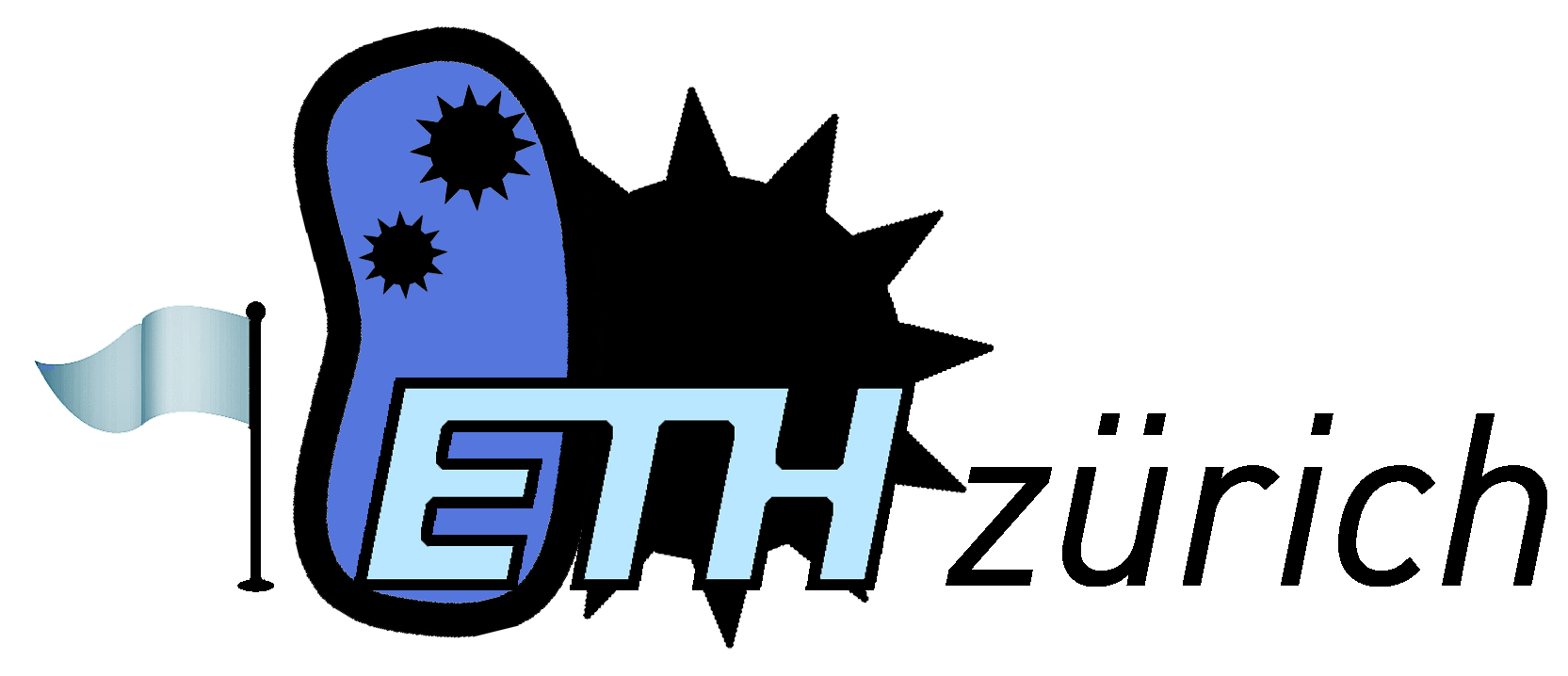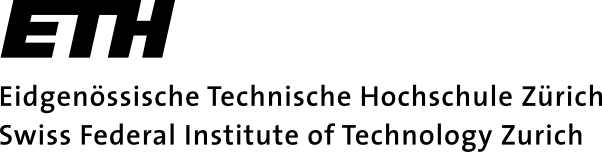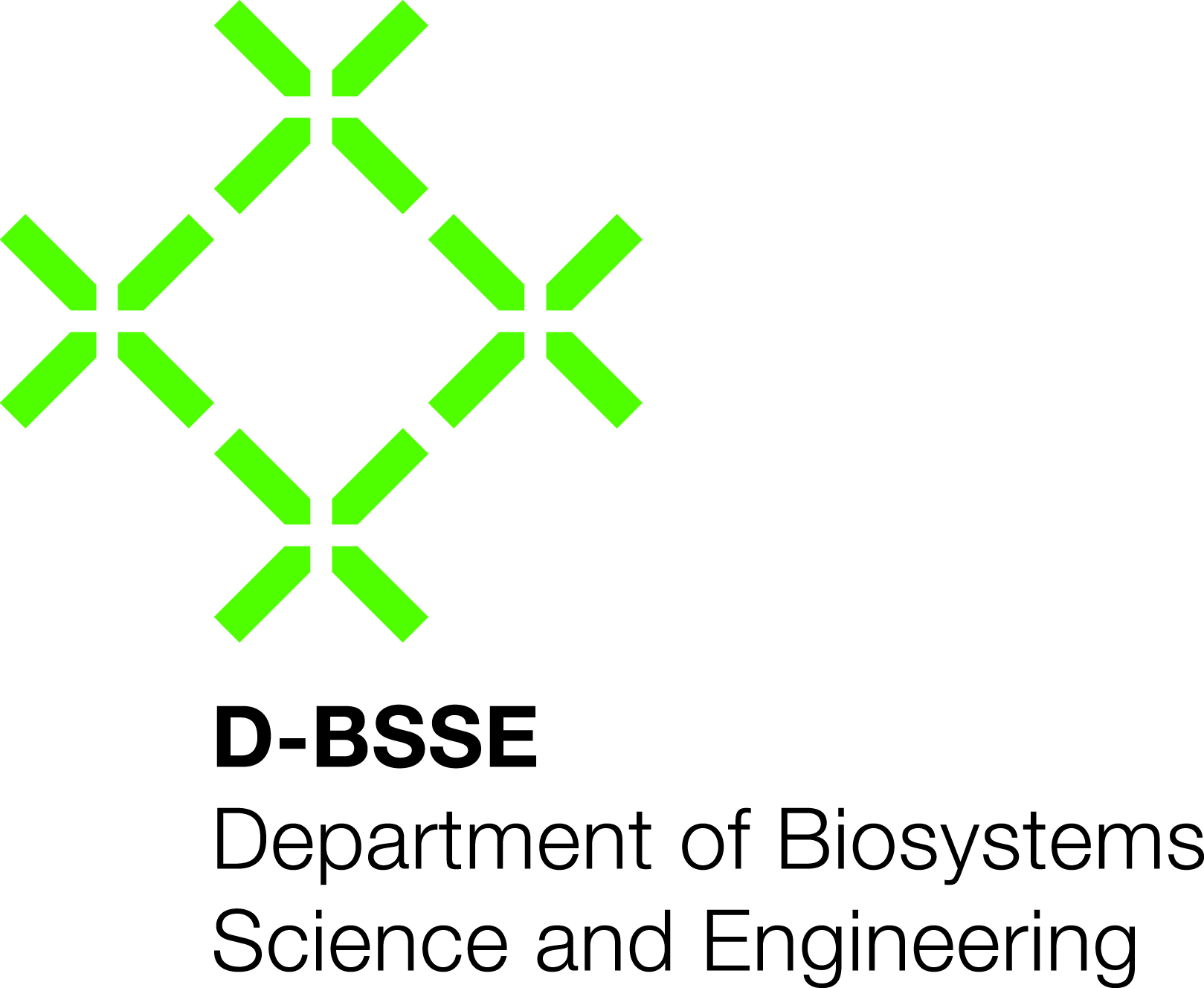Team:ETH Zurich/Play
From 2013.igem.org
| (19 intermediate revisions not shown) | |||
| Line 3: | Line 3: | ||
<h1>Design of the mine grid for the bio-game</h1> | <h1>Design of the mine grid for the bio-game</h1> | ||
| - | [[File:Project description10.png|320px|left|thumb|<b>Figure 1: Project description</b> The different colors in the colonies represent each of the game states as in the computer game minesweeper. The numbers zero, one and two in the above picture represent the number of mines around the colony. The green colony corresponds to the flagging as in the computer game]] | + | [[File:Project description10.png|320px|left|thumb|<b>Figure 1.1: Project description</b> The different colors in the colonies represent each of the game states as in the computer game minesweeper. The numbers zero, one and two in the above picture represent the number of mines around the colony. The green colony corresponds to the flagging as in the computer game]] |
<p align="justify">Inspired by the computer game Minesweeper, we aspire to incorporate all the same features and rules in the biological version of the game. To replicate the "mouse click" in the computer game, the player adds a substrate to the colony of his or her choice which leads to a colorful [https://2013.igem.org/Team:ETH_Zurich/Experiments_3 enzyme-substrate] reaction. The agar mine field consists of colonies which can be one of the following: | <p align="justify">Inspired by the computer game Minesweeper, we aspire to incorporate all the same features and rules in the biological version of the game. To replicate the "mouse click" in the computer game, the player adds a substrate to the colony of his or her choice which leads to a colorful [https://2013.igem.org/Team:ETH_Zurich/Experiments_3 enzyme-substrate] reaction. The agar mine field consists of colonies which can be one of the following: | ||
<br><br><b>a non-mine colony</b>, which will display the "safe colour" when played | <br><br><b>a non-mine colony</b>, which will display the "safe colour" when played | ||
<br><b>a non-mine colony located close to one or two mines</b>, which on addition of a multi-substrate reveals the number of mines in the vicinity of this colony | <br><b>a non-mine colony located close to one or two mines</b>, which on addition of a multi-substrate reveals the number of mines in the vicinity of this colony | ||
<br><b>a mine colony</b>, which when played reveals the mine color and the game is over | <br><b>a mine colony</b>, which when played reveals the mine color and the game is over | ||
| - | <br>You also have the option to flag a mine - if you are certain that a colony is a mine, you can flag it using a second substrate.< | + | <br>You also have the option to flag a mine - if you are certain that a colony is a mine, you can flag it using a second substrate.</p> |
| - | + | <br clear="all"> | |
| + | <h1>Bio-game geometry</h1> | ||
| + | [[File:Colisweepergrid.png|500px|right|thumb|<b>Figure 1.2 Computer-game grid compared to the bio-game grid.</b> Red dots indicate adjacent receiver colonies, red arrows the adjacent squares in the computer-game. The black dot indicates the location of the mine.]] | ||
| + | <p>The diffusion of the signaling molecules is <b>radial</b>, therefore if we plate the bacterial colonies on an agar petridish similar to squares in the computer game the distances between the colonies would not be identical, because the diagonal would be <html>√2cm</html> considering each square is 1cm. Additionally in this case, each colony has a possibility to have eight mine colonies adjacent to it. To mimic the same pattern in a biological setting will be quite complicated, and would require several, highly precise high pass filters and reporters. To start off with a a simple grid pattern, we decided on a grid with a <b>hexagonal honeycomb-like pattern</b>, where colonies are placed at all edges of the hexagon, except the center. This way the radial diffusion is taken into account. In the hexagonal grid, the number of mine colonies around a chosen colony is restricted to a maximal number of three surrounding mines.</p> | ||
<br clear="all"/> | <br clear="all"/> | ||
<h1>Colisweeper gameplay </h1> | <h1>Colisweeper gameplay </h1> | ||
| - | [[File: | + | [[File:Playthegame2.png|700px|left|thumb|<b>Figure 2: The Gameplay</b> Choose a colony, play it or flag it and follow the color code logic to win the game!]] |
| - | <p align="justify">To play Colisweeper, the gamer has to plate mines and non mines | + | <p align="justify">To play Colisweeper, the gamer has to <b>plate mines and non mines</b>. After <b> 12 h of incubation</b> the game is ready to be played. The player has to <b> pipette a colorless substrate-mix</b> on a colony on the agar minefield. A single move of pipetting would require the player to choose between two substrates. To "play" a colony, the player pipettes a multi-susbtrate mix, which reveals the identity of the colony- as in the number of mines surrounding a non-mine. If the colony turns yellow, red or violet, this means that zero, one or two mines are adjacent to the "played" colony, respectively. This means you are safe and can perform your next move. However if the colony turns blue, you hit a mine and the game is over. If you want to <b>flag</b> a colony, the single substrate is pipetted onto a colony if the player is certain it is a mine. Upon this the colony turns green. Addition of either substrate produces a defined colored product within minutes, allowing identification of the played colony and the number of mines surrounding it.</p> |
| + | <br clear="all"> | ||
| + | <h1>Computer game vs. bio-game</h1> | ||
| + | [[File:Biogamevscomputer.png|700px|right|thumb|<b>Figure 3. Bio-game vs. computer game.</b>]] | ||
| + | <p align="justify"> The picture to the right shows an exact comparison of the computer game with the bio-game. Each state of the computer game has a equivalent state in the bio-game. <br> | ||
| + | <b>1.</b> In the computer game, the player uses the mouse cursor to make a move. In the bio-game the player pipettes a solution to make a move.<br> | ||
| + | <b>2.</b> In the computer game, a clicked square without a digit means the zero mine state. In the bio-game, a colony that turns yellow after player interaction means a colony with zero mines around. <br> | ||
| + | <b>3.</b> In the computer game, the digit one on a clicked square means one mine adjacent to this square. In the bio-game , a colony that turns salmon after pipetting playing solution means a colony with two mines around.<br> | ||
| + | <b>4.</b> In the same manner, digit two in the computer game corresponds to a magenta colony in the computer game.<br> | ||
| + | <b>5.1</b> If a mine colony is played, the colony turns into blue color and the game is over.<br> | ||
| + | <b>5.2</b> If the player wishes to flag a colony, the flagging substrate can be pipetted that turns the colony into green.</p> | ||
<br clear="all" /> | <br clear="all" /> | ||
{{:Team:ETH_Zurich/templates/footer}} | {{:Team:ETH_Zurich/templates/footer}} | ||
Latest revision as of 16:44, 28 October 2013
Contents |
Design of the mine grid for the bio-game

Inspired by the computer game Minesweeper, we aspire to incorporate all the same features and rules in the biological version of the game. To replicate the "mouse click" in the computer game, the player adds a substrate to the colony of his or her choice which leads to a colorful enzyme-substrate reaction. The agar mine field consists of colonies which can be one of the following:
a non-mine colony, which will display the "safe colour" when played
a non-mine colony located close to one or two mines, which on addition of a multi-substrate reveals the number of mines in the vicinity of this colony
a mine colony, which when played reveals the mine color and the game is over
You also have the option to flag a mine - if you are certain that a colony is a mine, you can flag it using a second substrate.
Bio-game geometry
The diffusion of the signaling molecules is radial, therefore if we plate the bacterial colonies on an agar petridish similar to squares in the computer game the distances between the colonies would not be identical, because the diagonal would be √2cm considering each square is 1cm. Additionally in this case, each colony has a possibility to have eight mine colonies adjacent to it. To mimic the same pattern in a biological setting will be quite complicated, and would require several, highly precise high pass filters and reporters. To start off with a a simple grid pattern, we decided on a grid with a hexagonal honeycomb-like pattern, where colonies are placed at all edges of the hexagon, except the center. This way the radial diffusion is taken into account. In the hexagonal grid, the number of mine colonies around a chosen colony is restricted to a maximal number of three surrounding mines.
Colisweeper gameplay
To play Colisweeper, the gamer has to plate mines and non mines. After 12 h of incubation the game is ready to be played. The player has to pipette a colorless substrate-mix on a colony on the agar minefield. A single move of pipetting would require the player to choose between two substrates. To "play" a colony, the player pipettes a multi-susbtrate mix, which reveals the identity of the colony- as in the number of mines surrounding a non-mine. If the colony turns yellow, red or violet, this means that zero, one or two mines are adjacent to the "played" colony, respectively. This means you are safe and can perform your next move. However if the colony turns blue, you hit a mine and the game is over. If you want to flag a colony, the single substrate is pipetted onto a colony if the player is certain it is a mine. Upon this the colony turns green. Addition of either substrate produces a defined colored product within minutes, allowing identification of the played colony and the number of mines surrounding it.
Computer game vs. bio-game
The picture to the right shows an exact comparison of the computer game with the bio-game. Each state of the computer game has a equivalent state in the bio-game.
1. In the computer game, the player uses the mouse cursor to make a move. In the bio-game the player pipettes a solution to make a move.
2. In the computer game, a clicked square without a digit means the zero mine state. In the bio-game, a colony that turns yellow after player interaction means a colony with zero mines around.
3. In the computer game, the digit one on a clicked square means one mine adjacent to this square. In the bio-game , a colony that turns salmon after pipetting playing solution means a colony with two mines around.
4. In the same manner, digit two in the computer game corresponds to a magenta colony in the computer game.
5.1 If a mine colony is played, the colony turns into blue color and the game is over.
5.2 If the player wishes to flag a colony, the flagging substrate can be pipetted that turns the colony into green.
 "
"